Bissell 1200-B User's Guide Page 1
Browse online or download User's Guide for Vacuum cleaners Bissell 1200-B. Bissell 1200-B User`s guide User Manual
- Page / 16
- Table of contents
- TROUBLESHOOTING
- BOOKMARKS



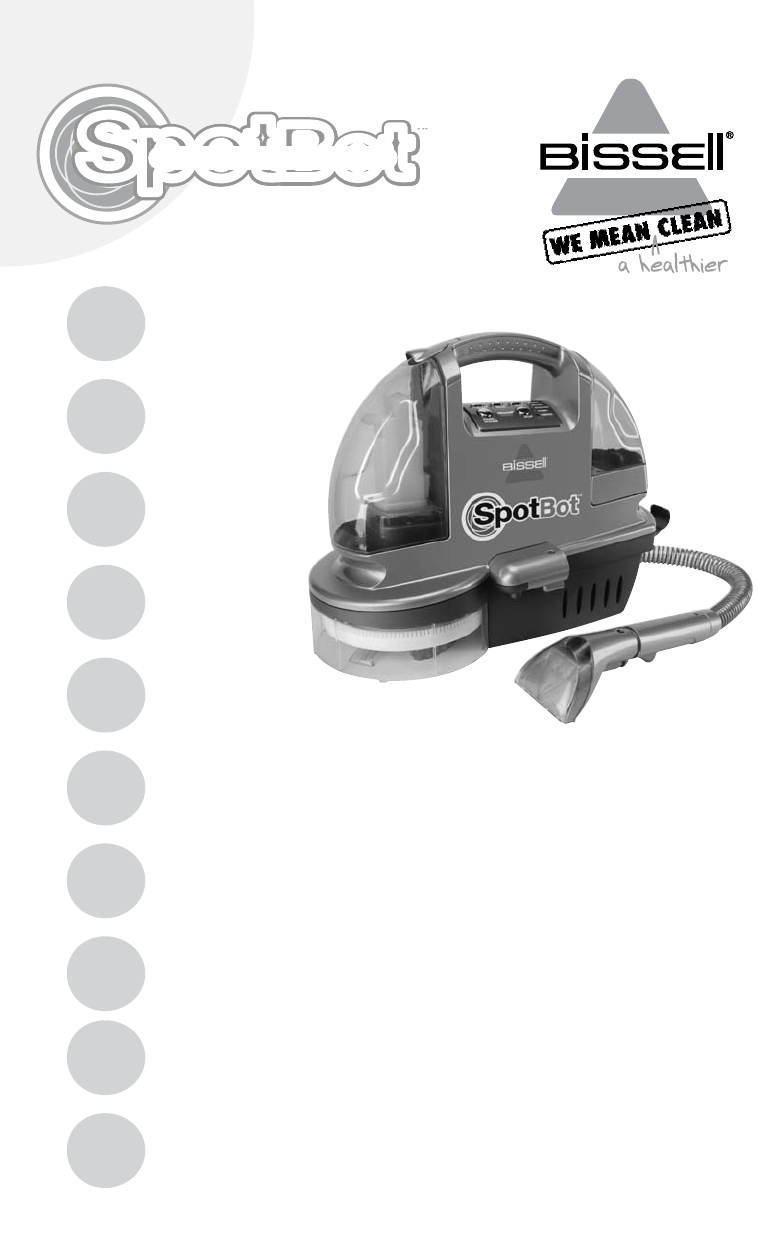
Summary of Contents
USER’S GUIDE1200/78873Safety Instructions4-5Product View6-7Special features7-10Operation11Maintenance and Care12-13Troubleshooting14Consumer Services1
Manual/hose cleaning1. Remove the hose from the unit by depressing the release button.2. a. Remove the Tough Stain Brush from the back of the unit
Hose cleaning1. Before turning off the SpotBot, suction up clean water to thoroughly rinse out the inside of the vacuum flex hose. Then, lift the vac
Troubleshooting12www.bissell.com 800.237.7691Handsfree CleaningCleaner will not runPossible Causes Remedies1. Power cord not plugged in. 1. Check
13www.bissell.com 800.237.7691TroubleshootingManual/Hose CleaningCleaner will not runPossible Causes Remedies1. Power cord not plugged in. 1. Che
14www.bissell.com 800.237.7691BISSELL Consumer ServicesFor information about repairs or replacement parts, or questions about your warranty, call:BIS
15www.bissell.com 800.237.7691Replacement parts Additional assessoriesItem Part No. Part Name 1 203-6643 Clean Tank Assembly (includes Cap/Inse
20www.bissell.com 800.237.7691Warranty - BISSELL SpotBot This warranty gives you specific legal rights, and you may also have other rights which may
2Thank you for buying a BISSELL SpotBot 2www.bissell.com 800.237.7691Everything we know about floor care went into the design and construction of th
3IMPORTANT SAFETY INSTRUCTIONSwww.bissell.com 800.237.7691When using an electrical appliance, basic precau-tions should be observed, including the f
4www.bissell.com 800.237.7691Product viewClean/Solution TankDirty/Collection TankSpray TriggerVacuum Flex Hose Release ButtonFlex Hose ClipOptional
5www.bissell.com 800.237.7691Product viewCord WrapPower CordVacuum Flex HoseHands Free Cleaning WindowTough Stain Brush™ StorageSpray TipHands Fre
Front viewClean/solution tank Is located to the right of the unit when you are facing the unit. Automatic Smart System™ control paneI Located in th
Back view continuedTough Stain Brush™ Storage The Tough Stain Brush is conveniently stored on board.Power cord Has a three-prong plug and stores on th
How to begin continued1. Surface Stain Cycle This cycle has been designed for stains that are on the surface of your carpeting and have not had time
To begin cleaning1. Plug your SpotBot in. The Power light will illumi-nate instructing you that there is power to the unit and it is ready to go.2.
 (20 pages)
(20 pages) (16 pages)
(16 pages)







Comments to this Manuals