Bissell POWERFORCE TURBO User's Guide
Browse online or download User's Guide for Vacuum cleaners Bissell POWERFORCE TURBO. Bissell POWERFORCE TURBO User`s guide User Manual
- Page / 16
- Table of contents
- BOOKMARKS




Summary of Contents
2Thank YouUSER'S GUIDE6585 SERIESSafety Instructions3Product View4-5Assembly6Operations7-8Maintenance and Care9-12 Troubleshooting13Replacement P
10Maintenance and CareCleaning the pre-motor filterThe pre-motor lter protects the motor from debris. 1. Turn power OFF. Unplug vacuum cord from el
11Maintenance and CareReplace drive belt1. Turn power OFF. Unplug vacuum cord from electrical outlet. 2. With rotating brush removed (steps 1-4 of C
12Maintenance and CareTurboBrush® Tool Maintenance1. Turn power OFF. Unplug vacuum cord from electrical outlet.2. Remove tool from hose or from clip
13TroubleshootingVacuum cleaner won’t turn on...Possible causes RemediesPower cord not plugged in Check electrical plugBlown fuse/tripped breaker in h
14Replacement parts - BISSELL VacuumItem Part No. Part Name 1 32074 Style 7/9/10/12 Drive Belt (2-Pack) 2 203-1056 Crevice Tool 3 203-1059 Com
15Warranty - BISSELL VacuumThis warranty gives you specific legal rights, and you may also have other rights which may vary from state to state. If yo
Registering is quick, easy and offers you benefits over the lifetime of your product. You’ll receive:BISSELL Rewards PointsAutomatically earn points
2Thanks for buying a BISSELL VacuumWe’re glad you purchased a BISSELL vacuum. Everything we know about floor care went into the design and constructi
3IMPORTANT SAFETY INSTRUCTIONSWhen using an electrical appliance, basic precautions should be observed, including the following: READ ALL INSTRUCTIONS
4Product ViewHandlePowerfootFurniture Protection GuardHeight Adjustment KnobPost-Motor Filter* Lock ’n Seal™ LeverInner and Outer Circular FiltersUpp
5Product ViewCarryingHandlePower SwitchCrevice ToolHandle Release PedalStretch Hose Extension WandCombination Dusting Brush/ Upholstery ToolHose Wand
6Assembly Attach handle to vacuum1. Locate handle and remove screw packet taped to the base of the handle. 2. Stand the vacuum upright and place the
7OperationsPower SwitchThe red power switch is located on the bottom left of the back side of the unit. Press gently with foot to turn power ON and OF
8OperationsHeight AdjustmentsTurn knob on Powerfoot to adjust to one of 5 Height Adjustments. If knob is dicult to turn, tilt the cleaner back slight
9Maintenance and CareTo maximize performance and extend life of your vacuum it is very important to perform the following maintenance steps. Empty Eas
More documents for Vacuum cleaners Bissell POWERFORCE TURBO
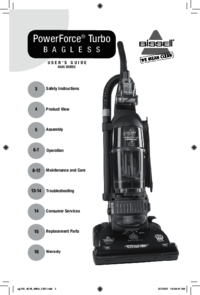
 (12 pages)
(12 pages) (12 pages)
(12 pages)







Comments to this Manuals